The messages stored in your inbox, outbox, sent and drafted will certainly create chunk resulting in more processing time and time taken to open the messaging app. This overall has effect on the quick battery drain, eating up the RAM memory and many others. So it’s always recommended that you should have limited number of messages stored in your phone. Android being an open source operating system has the answer for anything that you need unlike iPhone. Yes, Android is capable of automatically deleting the older messages which might not interest you after some days. Before you wonder how I would automatically delete those older messages from your Android phone, let me show you the tutorial on how you can do it.
Automatically Delete Old Text on Android
Deleting the text messages automatically on to your phone is pretty easy and simple. You need to configure your settings accordingly to do that, follow the instructions given below to do it –
>> Launch the messaging app on your phone
>> Click on Menu and then tap on Settings button.
>> In the Settings options you need to tap on the Delete old messages. Which this option is ticked, it means that the settings are turned ON.
Set Message Storage Limits
Setting the message storage limit on your phone is the nice way to delete the older archive of SMS on your phone. Just below the option of ‘Delete older messages’, you will find the option of Text message limit. The default value is 200 which means that if your Android phone reaches the 200 mark, the older messages will be automatically deleted keeping the Message memory on a fixed count.
*** Please keep in mind that a message is for about 160 words maximum. It’s recommended to set the lower number for better performance on your phone. That’s very easy to configure it and pretty straight forward as well.
Home
»
How To
»
Tips
»
Tips and Tricks
»
Tutorial
» How to Set SMS Storage Limit & Auto Delete Old SMS on Android
Subscribe to:
Post Comments (Atom)


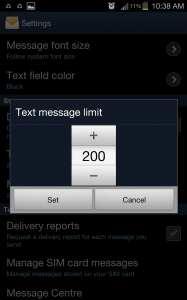
0 comments:
Post a Comment